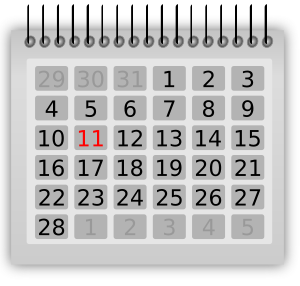Work without interruption
Mac OS X loads an agent called imagent that supports iChat, Facetime, Mail and other apps that access your contacts and either interact with IM services or show buddy status from IM services. For audio and video production uses this is more than an annoyance. You really don’t want iChat or Facetime magically coming to life in the middle of a recording take or while you are concentrating on complex edits or effects compositions. In Facetime you can go into preferences and turn Facetime off. If you load iChat, Facetime or Mail (and maybe others), imagent loads and it does not unload when you quit all these Apps. In addition to the interruption issue, imagent also consumes some amount of memory and CPU cycles.
I used Automator to create a very small App that simply runs “killall imagent” as a shell command. I saved this App to my Applications folder and put it on my Dock to make it easy to find (just below iChat and Facetime icons). When I am going into audio or video production mode I quit my other applications then click the icon for this Automator task to make sure imagent is unloaded. No more interruptions.
It would be great if Apple made a system-wide preference or at least a preference in each relevant application that let you “really quit” and unload imagent when exiting the App(s). In the meantime at least I can quickly clean it up with the click of the mouse.