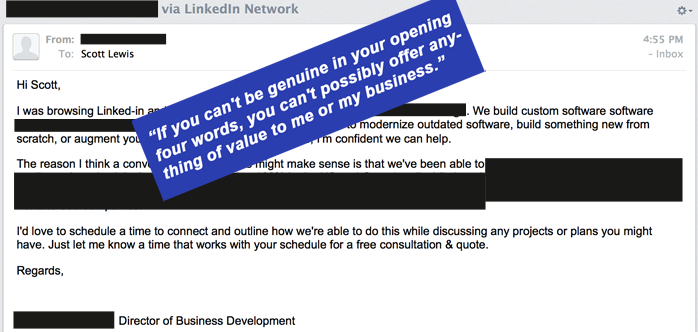Community Access Television
I participated in a video production basics class given by our town’s community access television station. Though most of the technical bits were old news to me, the class proved valuable in several ways. Production techniques, some old news, some new to me, were covered and I learned more about broadcast production. I have a lot of experience editing and producing short form video with one camera. The reason this class appealed to me was because it would cover multi-cam, broadcast and television show length productions.
Let me back up a bit. My local community access channel is undergoing some changes. Comcast decided it didn’t want to own and operate the station and that they would rather simply channel money to the town to meet their community access obligation. Meanwhile, Verizon has become a significant second provider in our town via FIOS TV. Verizon also pays the town for community access. As part of the changeover, the local studio is being renovated, some equipment is being upgraded, we now have a full-time Director who is a staff of one but a very capable staff and we need to expand programming.
Because of the changes going on with our community access station, the Director has been working extra duty to attract and train additional volunteers that may have an idea for their own show or that might be willing to help someone else shoot, edit and produce a show.
What were some of the key points in this basics class? Literally, don’t forget the basics! Put the eyes on the upper rule of thirds line as often as possible. Use key, fill and back-light whenever you can. When you can’t be aware of lighting and try to use a wall for bounce fill or get out of direct sun. You see it wasn’t so much what to do about bad lighting as it was about being aware of lighting and knowing bad lighting when it is in front of you. Similarly, remember that the camera represents the audience’s point of view most of the time. Don’t cross the 180 degree line. Watch for other continuity problems. Basic cuts and dissolves really are the best transitions most of the time. Stability matters. Use the tripod, often. Storyboard. Make a shot list. Use a script when possible. Yeah, basic basics but if you don’t do them all the time you almost can’t be reminded too often.
The broadcast part? It turns out that most of it is the same but handling cues and making transitions on the live switcher is a little different than sitting at the computer and thinking through an edit so we practiced and were encouraged to come back and observe and practice some more. Robo-cams are used for town meetings to cover Selectmen in front as well as Q&A microphones in the aisles. These are really handy but you generally don’t want the one that in the middle of a pan or tilt move to be the one going out live.
I am looking forward to helping out with a local event or show taping. I don’t have an idea for my own one-time or serial show at this time but will be giving that some thought. I felt like a kid. When I was in high school I did the typical technical production stuff, mostly sound and lights for plays, but was just behind the time when video production was a big part of that learning experience. I did enjoy a film-making class but 8mm film, real blades and splicing tape didn’t inspire the way non-linear editing and digital cameras do today. What have you done to find your kid-self again and see how its tools and toys have changed lately?