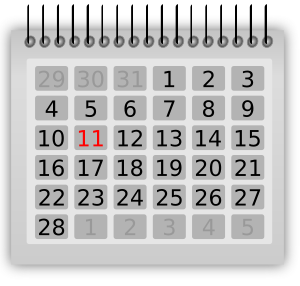GarageBand for simple DVD menu audio
It is the holidays which means I really need to finish that DVD project from this summer’s trip. The movie itself is done with titles and credits and audio. It was created with Aperture’s slideshow tools and came out great. The Ken Burns effect seems to know which way to move when — I think this is luck, not image interpretation in the software but it came out perfect.
I decided to go simple and just make the DVD with iDVD. It took a while to find a template that was simple, 16:9 and matched the look of the movie well enough but I found one. I made some changes as the font on the sub-menu was too large for my chapter titles to fit comfortably and there was one more layer of navigation than I wanted in the overall menu tree. The only steps left were adding audio to the menu screens and burning the DVDs. I didn’t want to use copyrighted music even though these are for family and friends so I needed to either buy something for this use or make my own. I am a musician, sort of, so I decided to make my own. Mind you I am not a musician that could make his living at music but a short background track for a menu screen is within my skills.
Some of my readers know that I have been moving from Windows with Vegas and Sonar to OS X with Aperture and CS 5.5. Notice no mention yet of composition tools on my Macs. Adobe Audition is meeting my audio for video editing needs so far so I haven’t run out to acquire something to replace Sonar’s loop and midi capabilities. GarageBand came with iLife on my Macs though and I thought I’d give it a try. If you don’t want to read further, the punchline is that it worked out really well.
I created a new project, dragged in some soft, wandering piano, added Motown drums and a world, fretless bass. Balancing the levels and doing a little panning gave me a nice backing track but it needed just a little something extra. I added some gentle electric guitar accents and was very happy. Finally I put fades on both ends of the track to make looping sound smooth and saved the file. I dragged the file onto the menu screen in iDVD, previewed it to make sure everything worked and am now burning a DVD so I can test it outside the computer.
Next up I need to add audio narration to a slide presentation. I’ll be using a Focusrite Scarlett 2i2 for that task and will use it as the basis for a 2i2 review I’ll post here soon.