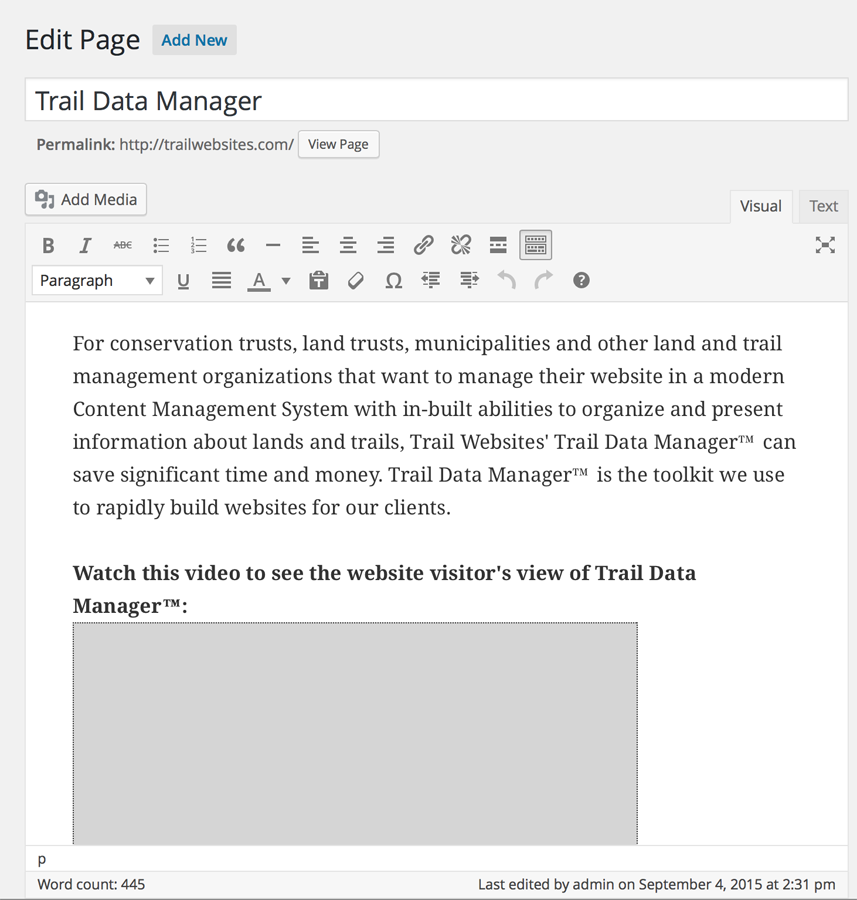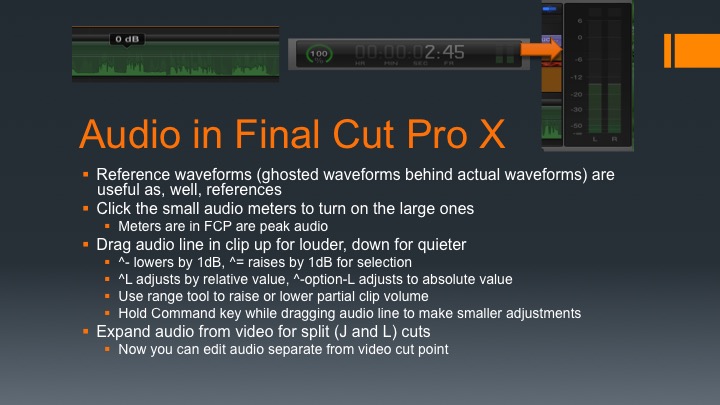Content Management System or Site Builder?
Many simple web hosting plans come with a site builder type of tool that makes it fairly easy to build a nice looking website. So why, and when, do we avoid them and use a Content Management System (CMS) that is a little more complicate to initially setup?
Site builder tools are designed to make it easy to, well, build sites. They are focused on appearance, layout and initial creation. All well and good if you need to build a simple site that never changes. If the site builder built site is also mobile friendly, all the better. Many aren’t.
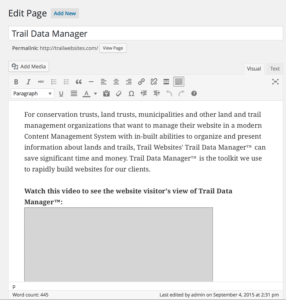 CMSes, on the other hand, are focused on the content and the maintenance of the content. Many of the more popular web CMSes started as blog tools. Through themes and configurable settings, they allow you to set a nice appearance and get started quickly. Their real advantage is for on-going additions and changes to your content. CMSes separate content from overall site layout in such a way that adding, or editing, content is like using a word processor.
CMSes, on the other hand, are focused on the content and the maintenance of the content. Many of the more popular web CMSes started as blog tools. Through themes and configurable settings, they allow you to set a nice appearance and get started quickly. Their real advantage is for on-going additions and changes to your content. CMSes separate content from overall site layout in such a way that adding, or editing, content is like using a word processor.
There are other differences.
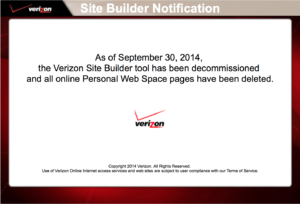 Some site builders are unique to the hosting provider that offered them and might go away if the provider goes out of business or just stops offering this service (anyone build their last site with Verizon site builder?). Well-known CMSes like WordPress, Joomla and Drupal can be installed on many hosting provider’s services and moved to another if the provider shuts down (backup your site properly and often in case the shutdown is sudden!).
Some site builders are unique to the hosting provider that offered them and might go away if the provider goes out of business or just stops offering this service (anyone build their last site with Verizon site builder?). Well-known CMSes like WordPress, Joomla and Drupal can be installed on many hosting provider’s services and moved to another if the provider shuts down (backup your site properly and often in case the shutdown is sudden!).
Site builders are easy to a point but if you need to do something they don’t provide, you won’t find a large market of add-ons or skilled developers waiting to help. CMSes have many themes, plugins and developers waiting to solve your needs.
Site builders are usually available on the least expensive hosting plan a provider offers which can be a positive if your performance and capability needs are light. CMSes perform better on the mid- to higher tiers of service which cost a few dollars more per month on shared hosting services. Those who have even more traffic will need Virtual Private Server or Dedicated Server hosting plans regardless of the tool they use so their costs are equal.
Key considerations
When deciding what tools to use in building your site, it is useful to consider these factors:
- Content: How much content do you have to manage, how often does it change?
- Land: Do you have a few properties or dozens? No trails or a large trail network?
- Skill: Who will be building the site, what skills do they have or can they gain?
- Cost: What is your budget for hosting and, potentially, outside services?
- Cost Avoidance: Can the site eliminate other expenses like 3rd party donation page services?
- Capabilities: Do you just need a few static pages or do you need calendars, maps, forms and other advanced features?
- People: Will one person do all the building, updating and maintenance or will you need roles like authors and editors?
This is not intended to be an exhaustive list of considerations. It is a good starting point for evaluating your needs.
Summary
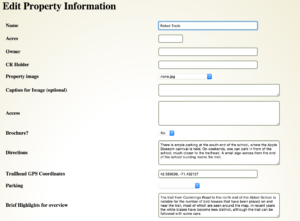 Site builders can be good tools for simple sites that won’t change much. Here at Trail Websites, we help trusts that usually have several properties and trails. These trusts often have information about their properties and trails in multiple places and formats on their site and when they need to make a change, they have to find all those instances and update them together. Trail Data Manager™ is like a CMS for property, trail and steward data and works hand in hand with WordPress as the CMS for overall site content. Your needs will be somewhere on the spectrum from basic site builder to complex database-driven site. Knowing the differences in tools will help you make good choices for your current and future needs.
Site builders can be good tools for simple sites that won’t change much. Here at Trail Websites, we help trusts that usually have several properties and trails. These trusts often have information about their properties and trails in multiple places and formats on their site and when they need to make a change, they have to find all those instances and update them together. Trail Data Manager™ is like a CMS for property, trail and steward data and works hand in hand with WordPress as the CMS for overall site content. Your needs will be somewhere on the spectrum from basic site builder to complex database-driven site. Knowing the differences in tools will help you make good choices for your current and future needs.